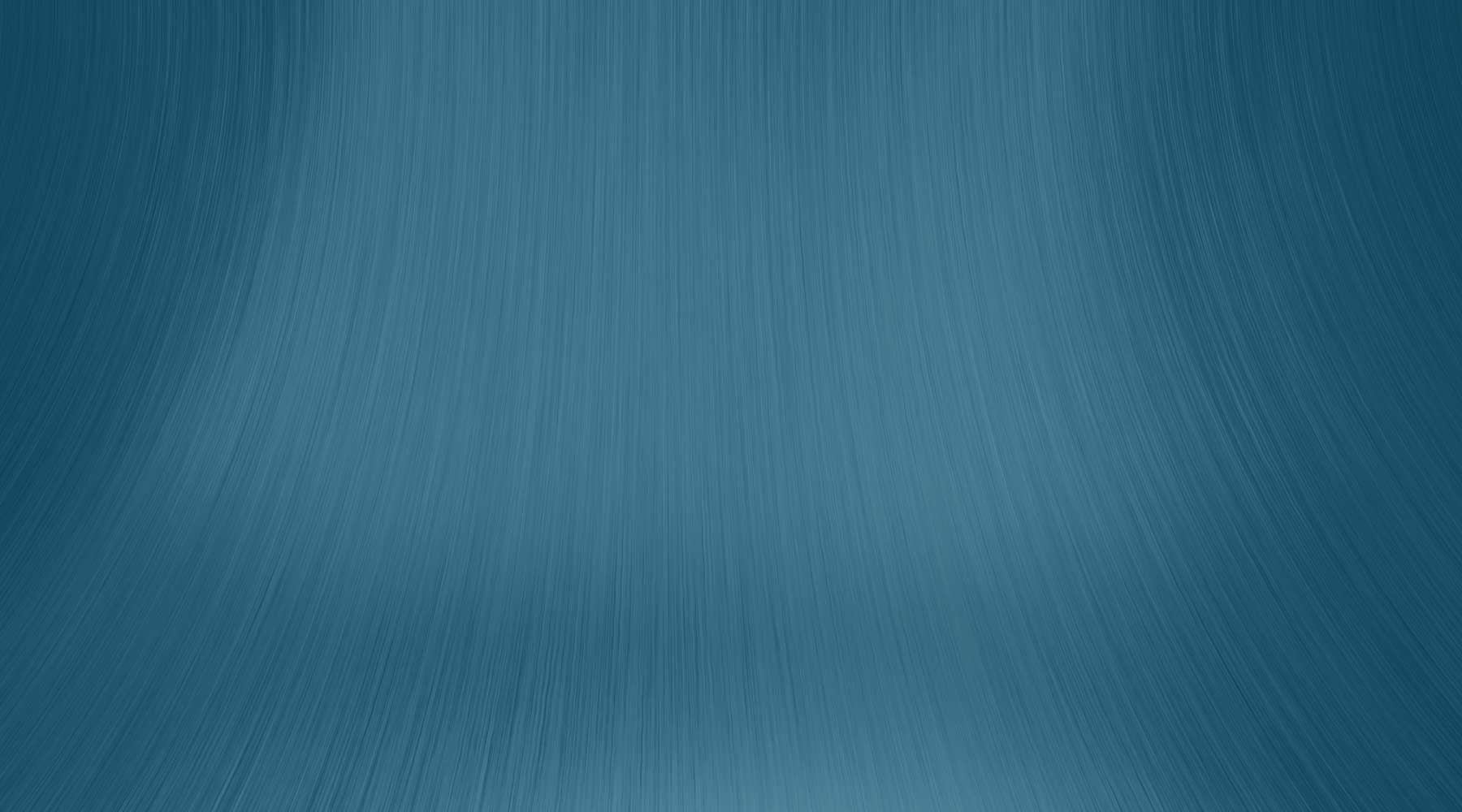Can I use a WordPress Google AMP plugin to implement Google AMP?
If you have a very simple page, you might be able to find a WordPress Google AMP plugin that meets your needs. Visit https://wordpress.org/plugins/search.php?q=AMP. However, most websites require a custom coded AMP template. This is especially true for websites with ads, video, additional analytics (Chartbeat, Comscore, Quantcast, etc.) and other third-party content.
Unfortunately, there are several different issues that require some development effort to resolve, these become evident when using the Google AMP Validator tool.
- Most plugins were written before the Google AMP project. These create a variety of conflicts that include the injection of scripts (not allowed), formatting, and other elements that are not allowed on the AMP page. Custom built AMP pages can strip out these elements, or alternative plugins can be used.
- Most themes (both pre-built and custom) were also created before the Google AMP project. These can create the same issues as plugins. These issues can be resolved either by modifying the theme or stripping out the offending elements on the AMP pages.
- Editors often use elements in the content that are not supported by AMP and create validation errors. Most plugins do not strip these out.
- Additional elements such as custom navigation menus, sharing, and other overlays typically need to be custom coded.
You can search for a suitable Google AMP plugin here: https://wordpress.org/plugins/
If you are struggling to accomplish your AMP implementation, we have a custom plugin and and the experience to perform any AMP implementation.