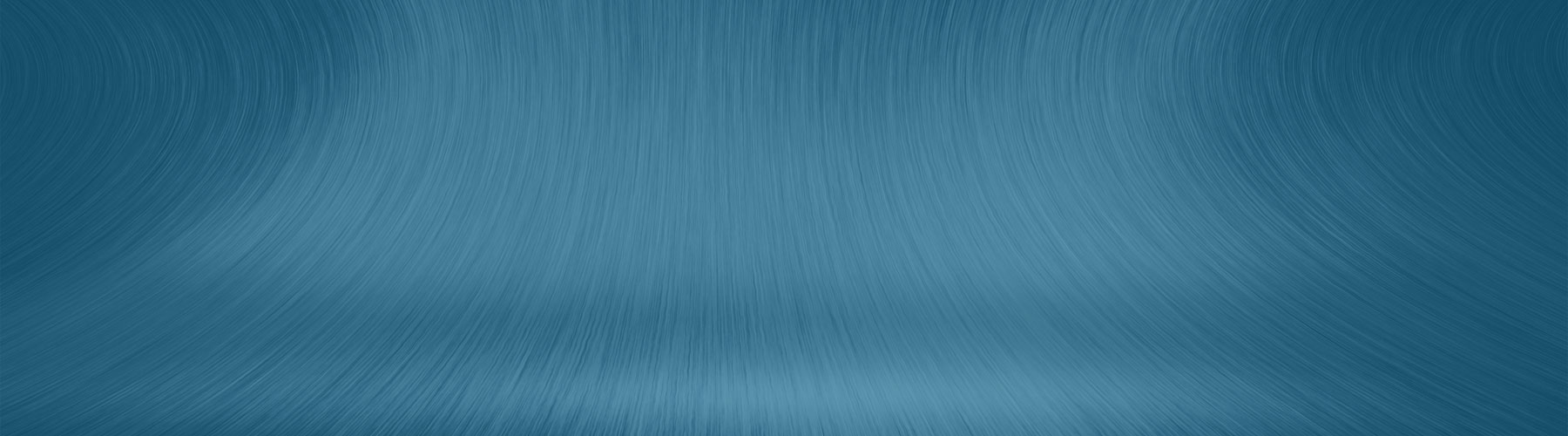05 Aug WordPress Tags and Organic Search
Before addressing the actual issue it is critical to understand exactly how rank/authority is passed to posts.
The following are the most common elements:
Home Page – While a post appears on the home page it gets the maximum amount of rank from the strongest page in evey website (the home page). However, based on the publishing frequency (number of articles per day) and the number of posts that appear on the home page, the post eventually slips to page 2, page 3, and so on. The drop in rank from the home page to page 2 is huge. For example, if there are 100 hyperlinks on the home page, the post was getting 1/100 of the rank while on that page. That is a significant amount of rank. However, when the post slips to page 2 and there are 20 other posts on that page, the post is now getting only 1/2000 of the rank from the home page. For a competitive market, that amount of rank is usually ineffective.
Tag Page – Tag pages act to accumulate rank from any posts that acquire valuable links from other websites. The rank is typically passed to the tag page through the critical “Tagged in:” element that appears on the post page. Enhanced tag pages can also acquire their own external links which are very powerful. While the post appears on the tag page, it recieves a portion of the rank/authority based on the number of hyperlinks. For example, if there are 50 links on the tag page, the post is getting 1/50 of the rank while on that page. That is a significant amount of rank. Similar to the home page, when the post slips off the tag page, any remaining rank is usually ineffective.
Related Posts – The “Related Posts” element is the most critical long-term source of rank for the post. This is also a critical element in the visitor experience for getting additional page views. This element typically appears at the bottom of each post and shows a handful (usually 4-8) similar posts based on the category/tag. Posts that acquire critical links from other websites pass some of that rank to the related posts. Unfortunately, most publishers pay little attention to the list of related posts. The list only includes the most recent posts and any older more prominent content has already fallen off that list.
Featured Posts – This element typically appears site-wide in the header, footer, or sidebar. The list of posts that appear there get the maximum amount of rank/authority. Unfortunately, these lists are always limited and as is the time a post appears in that list. This is a short-term element that has no long-term value other than the number of links the post acquired while in the list.
The Big Problem with WordPress and Tags
Once we understand how rank is being passed to posts, it is clear that in a typical WordPress application there is no easy way to push rank to older still-relevant (evergreen) posts once they have fallen off the home page, tag page, and related posts list. Because of this, some of the very best older content eventually becomes useless and just one more contributing factor to rank dilution.
The Solution for Protecting and Reviving Older Content
The proper method for protecting this content is to ensure that some portion of it always appears on tag page and in the related posts element. Both the tag page and the related posts element still need to include recent content, but the best SEO and visitor experience is to have both.
The SEO Tech Tagipedia plugin is a single solution that addresses both the tag page and the recent posts element (desktop, mobile, and AMP). It allows the editors to identify and flag prominent older content. The plugin controls the entire tag page (including an enhanced bio and Q&A section) as well as the related posts element.
This plugin should be used in conjunction with the SEO Tech GA Fetch plugin that allows the editors to see which posts have the most historical traffic. The editor can then select the desired posts and ensure they always appear on the tag page and in the related posts element.