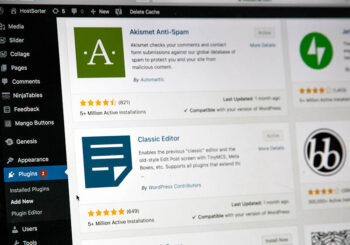Google AMP (Accelerated Mobile Pages) Project is here to stay. This initiative from Google provides a more streamlined organic search visitor experience. Nearly all publishers (website owners) will need an experienced Google AMP Developer to properly implement the AMP pages. The complexity and the breadth of these pages has created a significant barrier to competition for smaller website owners. Here are the things you need to know to take advantage of this huge organic search traffic opportunity.
How does Google know about the AMP pages?
The Google AMP developer is responsible for adding meta data to each page. This data notifies Google that there is an AMP version of page. The AMP version of the page also includes meta data that identifies the non-AMP version of the page.
Where do the Google AMP search results appear?
If there are relevant AMP search results, these results appear at the very top of the MOBILE search result within a horizontal scrolling element. This result does NOT appear on desktop devices. The visitor can click on a specific result and visit the AMP page. The elements do NOT load on the page until the visitor scrolls down. This ensures that only the required bandwidth is used.
How does this affect my existing mobile presence?
If organic search traffic from mobile devices is a significant part of your traffic, be prepared for significant traffic declines as competing sites start offering AMP pages. It does NOT affect any of the other mobile traffic channels (referral, direct, social, etc.). The mobile visitor experience remains intact and unchanged. The AMP pages are in addition to the mobile pages.
What elements are present on the page?
Google has created a unique markup language that is used for Google AMP. Standard HTML pages are NOT supported. All the elements on an AMP page MUST be included within the proper AMP tags. The following minimum elements are present on a typical AMP page:
- Logo (preferably in landscape orientation)
- Headline
- Author, date, tags, category
- Featured image
- Body content
Most publishers will also require many of these additional elements:
- Analytics
- Limited third-party ads (not all ad providers are enabled)
- Limited third-party audio and video (YouTube, JW Player, Vimeo, Vine, etc.)
- Limited third-party embedded content (Facebook posts, Twitter, Instagram, etc.)
- Social media sharing (Facebook, Twitter, etc.)
- Commenting (typically DISQUS)
- Components such as slideshows, accordions, carousels, light-boxes, etc.
Why do I need a Google AMP developer instead of just using a WordPress AMP plugin?
Google AMP plugins only address the bare minimum elements. The Google AMP developer needs to add all the coding to support the additional elements (ads, slideshows, audio/video, social media, commenting, etc.). While the basic presentation may be adequate for small non-commercial websites, publishers who monetize their efforts will require a Google AMP developer. Also, there are frequently elements in theme that create issues for the AMP pages and cause them to fail the validation process. These need to be addressed in the AMP template or by changing the theme. Another issue is that nearly all plugins were developed before the AMP initiative was launched. Many plugins create issues that also need to be addressed in the AMP template or by finding replacement plugins that are more suitable for AMP.
Learn more about Google AMP support and visit the free Google AMP FAQ