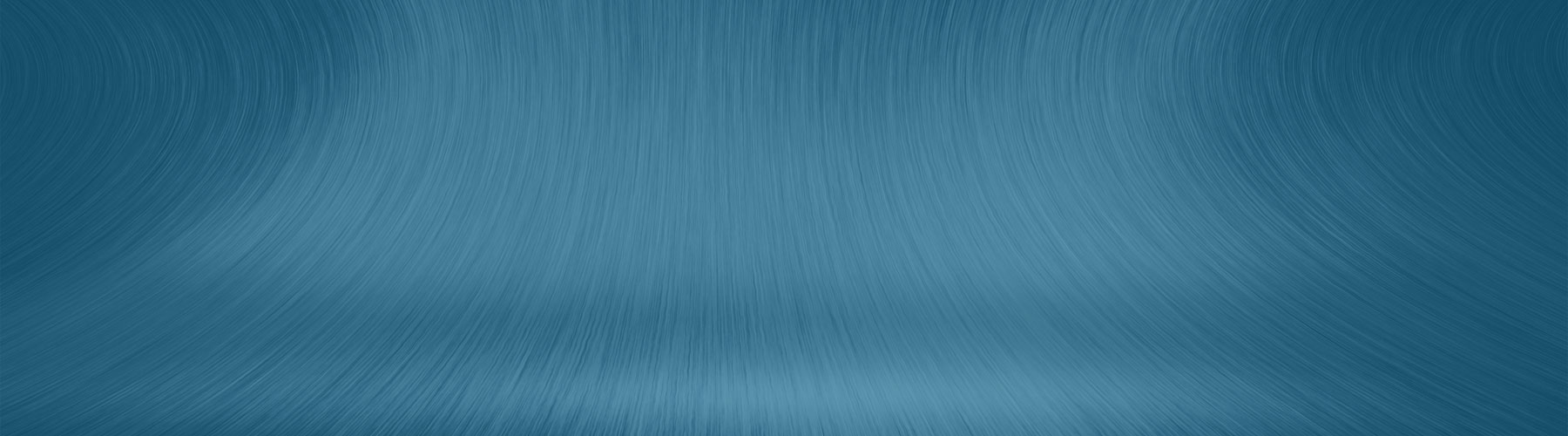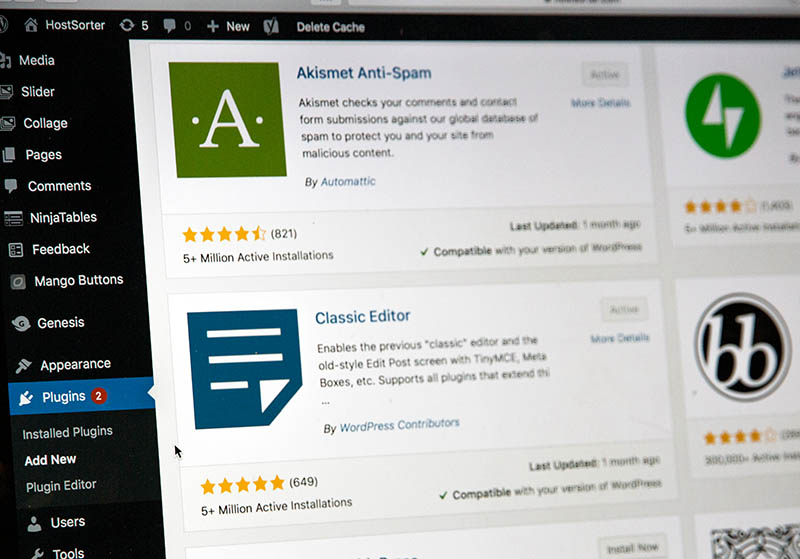
30 Oct 5 WordPress Plugins Every Site Should Have
When you are setting up and managing a website, finding the best WordPress plugins can seem like a daunting task. WordPress plugins can help improve the functionality, security, and speed of your website, so installing them is crucial to the “user-friendliness” of your site. However, there are thousands to choose from, and not all are helpful. In fact, some non-essential plugins can slow your website down and are unnecessary. But there are many diamonds if you know what to look for.
What are Some of the Best WordPress Plugins?
It doesn’t matter what your site is about. There are specific WordPress plugins you want to install. The best WordPress plugins can make a big difference, no matter your niche.
One of the most popular SEO plugins in the world, Yoast SEO is appropriate for beginners and advanced users as it seamlessly integrates into the WordPress workflow. Mainly because the developers for Yoast SEO also contribute to the creation of the WordPress core. Turn to Yoast SEO if you want to improve your SEO and your website’s readability.
Security is essential, especially for a website, and Jetpack Security can help protect your site from malicious threats, malware, and spam. Plus, it also includes Jetpack Backup, which performs automatic website backups, which is crucial for the health of your website. The last thing you want is for your website to be hacked and you to lose valuable data, making you lose money and harming your reputation.
Having a contact form on your website is necessary, no matter what kind of site you have. Having a user-friendly contact is a must-have, and even though WordPress doesn’t include this functionality, WP Forms can help you add a contact form to your website using a drag-and-drop editor. There is a free version if you are looking to keep it simple, and if you need more of its powerful features, a premium version is also available.
If you want to edit your WordPress pages outside of its current theme but are not familiar with coding, then check out Elementor. Elementor is a visual page builder that you can use to create original designs for your web pages without being a specialist. You can place page elements into the builder by simply dragging and dropping, and you don’t even have to write a single line of code. Elementor is compatible with many of the WordPress themes and offers a free and premium version if you are looking to get more out of this plugin.
The dreaded 404 error page, your audience doesn’t want to see it, and neither should you. Broken links can negatively affect the health of your website and your search engine rankings. To help protect your site, install the Redirection plugin to help ensure that your visitors don’t get a 404 error so they can continue browsing your site. You can choose where you want the plugin to redirect your audience, and this helpful plugin can show you what pages are 404s so you can fix the problem without the need for code.