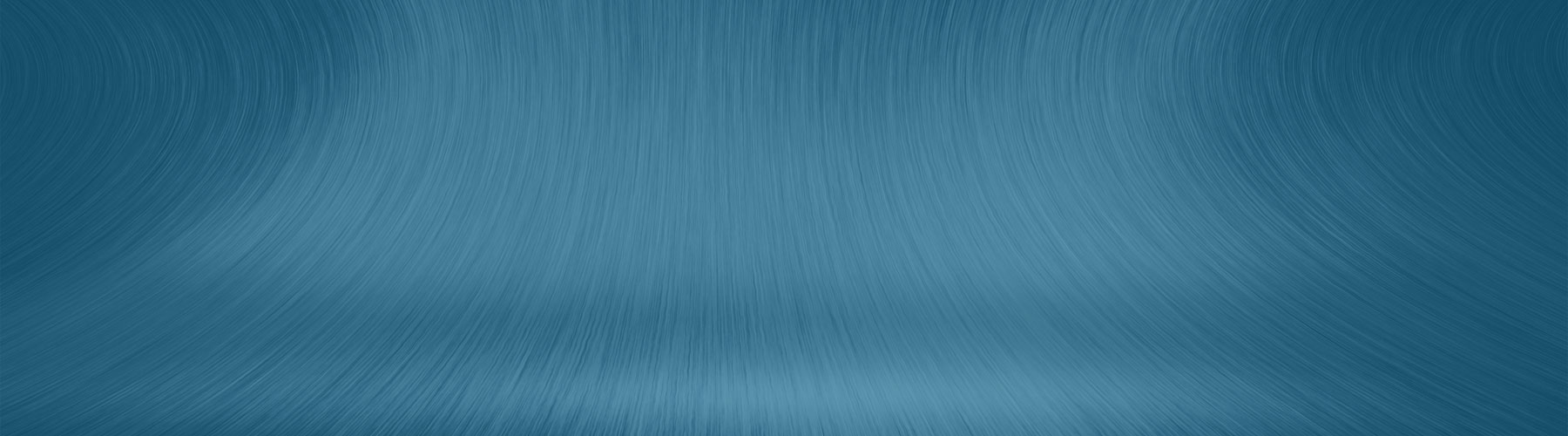26 Feb WordPress Tips for Beginners
WordPress is a powerful content management system (CMS) that is used by millions and is highly customizable to fit everyone’s needs. However, jumping on the WordPress bandwagon could be intimidating to some, especially beginners. Not having a solid grasp of WordPress can lead to a low-ranking website that has trouble performing or could lead to no website at all. But checking out these helpful beginner WordPress tips below can help get you off to a good start.
Four Beginner WordPress Tips Every Newbie Needs to Know
- When it comes to web hosting, you do not want subpar unless you want unsatisfactory performance. But if you are spending time and money on a website, subpar is not an option. You need a reliable host if you want an efficient and secure website. A good rule of thumb is don’t go for the cheapest host because you want to save a few bucks. After all, it will likely cost you more in the long run. Your host would have enough resources to meet your web traffic needs while being fast and reliable. You don’t want a web hosting plan that causes your website to load slowly, have downtime, or crash.
- Choosing the wrong theme can cause you to waste time and money, even if the theme is free. Don’t rush this decision. Instead, do your homework so you can find the best theme for your website. Your choice of theme should be based on your website type. For example, if you plan on making a blog website, you probably wouldn’t need a theme that is based on e-commerce. Also, you need a mobile-responsive theme that displays correctly on a cell phone or tablet. So, shop around, do your research, and then once you have narrowed down your choices, look at the live demos. Seeing a live demo of the theme will help you better understand what the theme looks and feels like from the user’s perspective.
- Hackers and virus attacks are possible with any website, so you must stay protected by ensuring your WordPress site is secured and backed up. Backing up your website regularly is necessary if you don’t want to lose precious data. Check with your website host to see if they offer, and if you are still in the planning stages, make sure you go with a host with website backup options and good security on the backend. No one wants to lose code or content after putting in the time and effort to build their website, so be sure not to skip this vital step.
- When you put the time and effort into building a website, you want people to find and see your site. Otherwise, what’s the point? However, if you create a website that isn’t search engine friendly, your site will never take off. If you want your audience to find you through search engine platforms, you must ensure your website is optimized for SEO. Content alone is not enough to bring people in, even though having good content on your website is crucial. You need to have a solid SEO strategy in place, especially in the beginning.
Building a solid WordPress site is a challenging task. That’s why it’s best to leave it to the professionals. At Sound Strategies, we can handle your hosting and web development needs. All while supplying you with an optimized website that can take your business or brand to the next level. Contact us today for a free consultation.