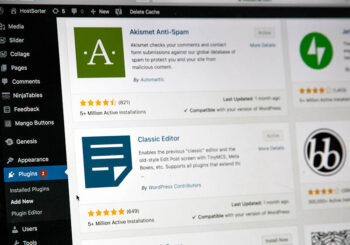Sustaining a website should be like maintaining your car. You know your vehicle requires routine maintenance if you want to keep it running like a well-oiled machine. This same mode of thinking is needed for a WordPress website. Even though WordPress makes running a website pretty streamlined, regular maintenance is still required if you want your site to run smoothly and efficiently. Otherwise, your site can become vulnerable to security attacks, drop search engine rank, and can make your site slow down dramatically. Case in point, this is why it is important to develop a maintenance plan and stick to it.
There is nothing more frustrating than having a problem with your WordPress site. It’s essential that you keep everything running smoothly. Ensure that your WordPress website is in tip-top shape by checking out and following some of our WordPress maintenance tips.
1. Backup, Backup, Backup
We can not stress that enough. Backing up your website’s data can save you heartache and from a lot of work if there is ever a server issue, the site gets hacked, or a mistake is made, and you lose data because of it. In the event you lose some or all of your website’s data, you can rest assured that you have your site backed up. Luckily enough, there are ways to automate backups, so you don’t have to remember to backup manually every time there is a major site change. Also, make sure you have a backup of a backup. This means have more than one backup and have your backups saved to different devices.
2. Declutter Your WordPress Database
It is important to do annual, monthly cleanings on your database if you want to keep your site streamlined, especially if you have a large site. The database eventually becomes cluttered with unnecessary data, so it needs to be cleaned on a regular basis to have a healthy website. Luckily, there are plugins available that can help you tidy up. WP-Sweep and WP-Optimize are two good options that will clean and optimize your database tables. These plugins can do a deep clean and remove duplicated data, unused data, comments, spam, and more from your database.
3. Stay Up To Date
Keeping your WordPress software and any available plugins update is essential if you want your site to run smoothly. WordPress is the leader in the Content Management Systems market. However, this opens the door to hackers. By keeping your site up to date, you can help prevent this risk. The Sucuri Remediation Group (RG) reported in their 2016-Q1 report that out of the 11,000 + infected websites analyzed, 50% of the WordPress sites were out of date. With plugins, it is important to note when the plugin was updated last. Some plugins haven’t had an update in years, for whatever reason, and these need to be removed entirely. When this happens, consider finding a newer, different plugin all together that offers the same functionality.
4. Remove Unused Plugins
WordPress has a plethora of plugins available, and you don’t know how it’s going to work with your website until you try. However, this habit can lead to a lot of unused plugins that can accumulate rather quickly. Just like out of date plugins, having unused plugins lying around is a security risk. Also, non-maintained plugins can cause compatibility issues with your WordPress website. Go through your plugins regularly and delete the ones you are no longer using. If you are not using a plugin, but plan to use it again soon, deactivate it in the meantime. When you are ready, just hit the reactivation option to utilize the plugin.
5. Check Page Speed
Having a slow, laggy site is a good way to turn away users, so it is vital that you monitor and record page speed. It is important to create a benchmark for page speed so you can use this for future tests. Having a frame of reference set will allow you to see if the site’s performance has changed. Doing so can allow you to see progress made and will also alert you to any problems. If your site suddenly becomes slower, you know you are going to have to investigate and find out more. Tools such as Google PageSpeed Insights and Pingdom are simple to use and can help you analyze each page of your site. These tools make it easy to optimize the performance of your website by giving you insight on how to speed up your site.