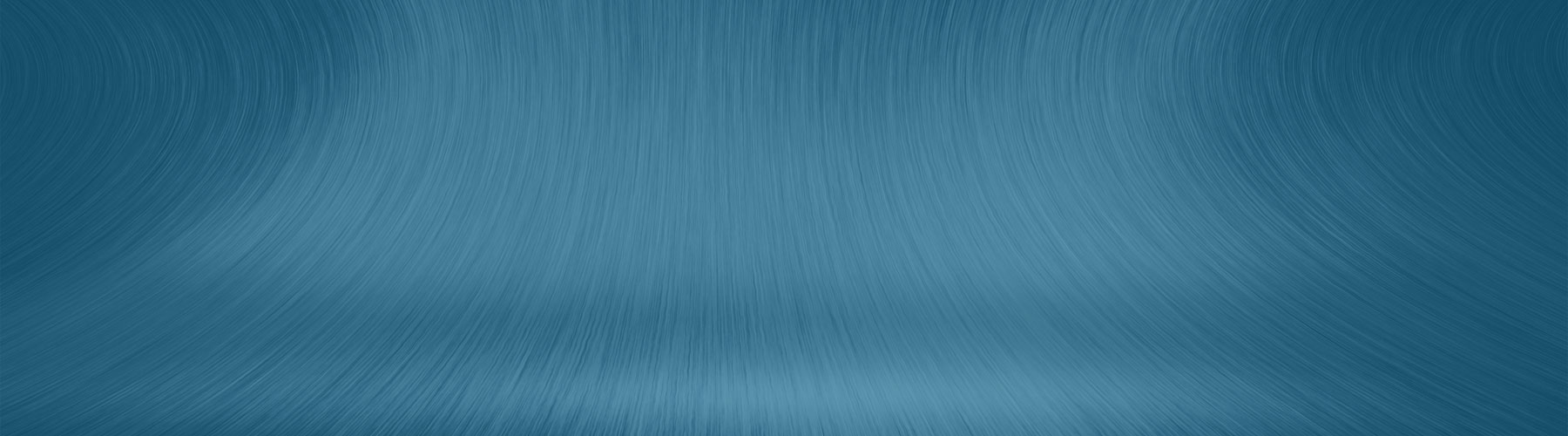09 Jul Site Launching 101: WordPress Site Launch Checklist
We know the temptation of rushing a website, especially when the process as been a long and arduous one. Building a website can be a very lengthy process. By the time you get close to the finish line, temptation can set in. Some developers might rush this last step, anxious to cross the finish line already. Eagerness can also set in, and some things can be forgotten. However, pushing a site live and then working out the kinks once found, is the sort of logic that can get you into trouble. It can also create more headaches, grief, and problems than what it’s worth. That’s why you want to go down a checklist of items and double check your site before it goes live. Not only will it save you from frustration and extra work down the road, but the finished product will also look more professional to your client. No one would think highly of a site that they just paid for if there are multiple errors. So don’t breathe that sigh of relief just yet. Remember there is one more phase of work after a site is “finished.” While this step is not the fastest and is quite tedious, it is necessary.
Testing and running a quality assurance check is vital before a site goes live. There are many little details on a website that are easy to miss. You want to cross your T’s and dot your I’s before you release your site to the world. To help ensure that your newly developed website goes up without a hitch, check out our WordPress site launch checklist.
1. Will the Client Be Happy?
Hopefully, you made a list when you first started. A list of everything that the client wanted to see on the site. Typically this can include the amount of pages available, desired functionalities, etc. Use this list to double check and verify that everything that the client requested is on the website.
2. Favicons and Icons Available?
There should be both a favicon and an Apple touch icon added to the site. These images help with brand recognition for those visiting the website online, and when a user bookmarks or adds the site to their home screen on their Apple IOS device. Both of these icons play a significant role in the development of the website’s identity on the internet.
3. Get Ready for 404s
Even though you double checked your site, a visitor can still reach a 404 page in error. “Broken links” can happen due to human error, so you want to have a 404 page ready for when this happens. If you don’t already, get one set up. This way, if a visitor does get lost, you will be able to control what the user sees and successfully get them back on track.
4. Proper Rights on Images
It is important to double check that all the images on the site are either purchased, and you have the rights to utilize them on your website. The last thing you want is to launch the site, only to get a letter a few months later requesting money because you used an unauthorized image.
5. SEO Compliance
SEO (Search Engine Optimization) is another important aspect of a site. Proper optimization is vital if you want your site to highly visible online. It is important that you optimize your posts, pages, content, as well as images. Otherwise, visitors may face problems trying to find your site, so make sure you complete this task before the site goes live.
6. Review Every Single Page
Every single page of the website needs to be looked over with a fine tooth comb. While this is a tedious task, this must be completed before the site goes live. One must go over the functionality, processes, readability, as well as the visual appearance of the website. The last thing you want is for the site to go live and have the audience find all of the sites errors. Don’t ruin the user experience by having a sloppy site.
7. Have a Sitemap
A site map will link to every page on your site. Having a sitemap will help ensure that search engines can scan through your site’s content correctly. Also, having a sitemap will also help the human visitors that are browsing your site. A sitemap links to every page on your website, allowing visitors to find what they need faster.
8. Read Through Your Content
While this can be tied in with the above tip, the text often goes unnoticed. The content is the most important piece of the website, so you want to make sure there are no grammatical errors, typos, or dummy text that got left in accidently. This simple step can help you lose potential conversions, so dot your I’s and cross your T’s.
9. Review Browser and Mobile Compatibility
After you reviewed your content, links, and processes, make sure the site looks OK on all browser types and mobile platforms. There is a lot of traffic coming from mobile devices (who doesn’t have one nowadays?), so your site must be able to accommodate. Also, it must look and function correctly on all the key browsers.
10. Review and Test Social Integrations
If you don’t already, make sure you add in social integration tools so viewers can share it with others. Social platforms such as Facebook, Twitter, Google+, Pinterest, Youtube, and Instagram are used by many, so it makes sense to make it easy for them to share your content. Make sure you check to see that the social sharing icons are working properly.