When it comes to SEO, great content and backlinks aren’t the only ways to stand out. Schema markup—a form of structured data—helps search engines understand your website better and display your content more prominently in search results.
If you’ve ever seen search results with star ratings, product prices, or event dates, you’ve already seen schema in action. Adding schema markup can boost your click-through rate (CTR) and make your site look more credible in Google’s eyes.
Let’s break down what schema is, why it matters, and how you can use it to improve your visibility in search results.
What Is Schema Markup?
Schema markup is structured data added to your website’s HTML that helps search engines understand the meaning of your content.
In simple terms:
Humans naturally read your website and understand its context. Search engines need a little help. Schema markup gives help by tagging key information like:
- Business name, location, and contact info
- Product names, reviews, and prices
- Articles, recipes, or FAQs
- Events, dates, and ticket links
This structured data enables Google to display rich results, such as:
- Star ratings
- Event details
- Recipe times and ingredients
- Job listings
- FAQ dropdowns
Why Schema Markup Matters for SEO
While schema isn’t a direct ranking factor, it significantly impacts how your site appears in search results, thereby affecting your visibility and clicks.
Here’s why it’s important:
Improved Click-Through Rates (CTR)
Rich results grab attention, leading to higher click-through rates compared to plain listings.
Better Context for Search Engines
Structured data helps Google understand what your content is about, improving your chances of ranking for relevant searches.
Voice Search Optimization
Schema makes your content more accessible for voice assistants like Google Assistant and Alexa, which pull data from structured sources.
Enhanced Local SEO
Adding the Local Business schema helps your business appear in map results, featured snippets, and “near me” searches.
Common Types of Schema Markup
There are hundreds of schema types, but here are the most useful for most websites:
1. Organization or Local Business Schema
Show your business name, logo, location, and contact info clearly in search.
Perfect for local SEO.
2. Article or Blog Posting Schema
Helps Google identify your blog content and display thumbnails or publication dates.
3. Product Schema
Ideal for eCommerce — display product prices, reviews, and availability directly in search results.
4. FAQ Schema
Lets your FAQs appear as dropdowns directly under your listing in Google results.
5. Event Schema
Promote upcoming weddings, expos, or local events with date, time, and location-rich results.
6. Review Schema
Showcase ratings and testimonials to build credibility and attract clicks.
How to Add Schema Markup to Your Website
There are three main ways to implement schema markup:
1. Use a Plugin (Easiest Method for WordPress)
Plugins like Rank Math, Yoast SEO, and Schema Pro let you add structured data without coding.
- Choose the schema type for each page or post.
- Fill in key fields (e.g., title, description, author, rating).
- Validate your schema using Google’s tools (see below).
2. Add JSON-LD Manually
If you’re comfortable editing code, you can add schema directly using JSON-LD format (Google’s preferred method).
3. Use Google’s Structured Data Markup Helper
Visit Google’s Structured Data Markup Helper
- Select the content type (article, event, etc.)
- Highlight key elements on your page
- Generate the JSON-LD code
- Add it to your site’s HTML
Validate Your Schema
After adding schema, test it using:
Google’s Rich Results Test: search.google.com/test/rich-results
Schema.org Validator: validator.schema.org
These tools show whether your markup is correctly structured and eligible for rich results.
Tips for Using Schema Markup Effectively
Be Accurate: Only use schema that matches your content—fake reviews or false info can lead to penalties.
Stay Updated: Schema standards evolve, so periodically check schema.org
for updates.
Don’t Overdo It: You don’t need every type of schema on every page—choose what’s most relevant.
Combine with SEO Best Practices: Schema boosts visibility, but it works best alongside solid SEO fundamentals (quality content, keywords, and backlinks).
Final Thoughts
Schema markup is one of the most powerful—and overlooked—SEO tools available. By helping search engines understand your content, you make it easier for users to find and trust your brand. From product listings to blog posts, implementing structured data can give your website the edge it needs to stand out in Google’s crowded search results.
Ready to take your website’s visibility and relevance to the next level? Don’t let your content just sit there—get the structured data it needs to shine in search. Contact Sound Strategies today for a free consultation and let our experts implement schema markup that helps search engines understand your content—and helps you rise above the competition.