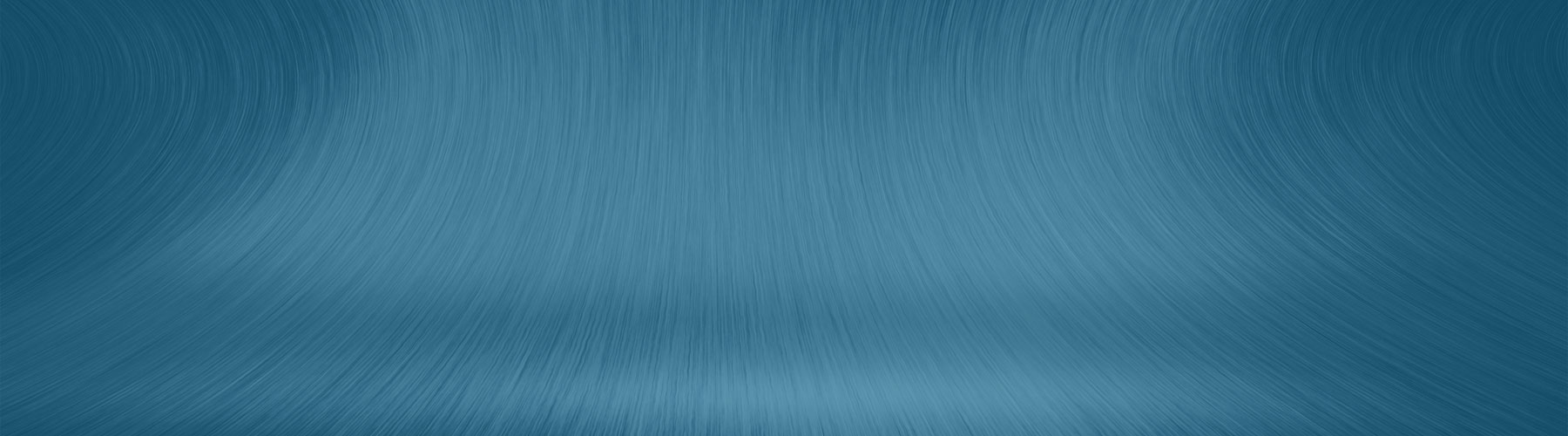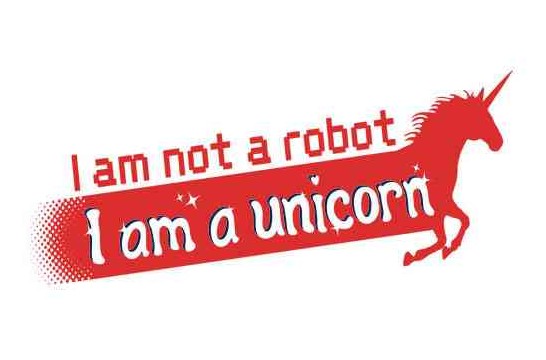
07 May reCAPTCHA Only Works on Page Refresh – Solution!
I’m sure many of you are suffering the same frustration I did with Contact Form 7 and Google reCAPTCHA. You’ve installed and uninstalled numerous plugins, but the Captcha only shows up when you reload the page.
I spent countless minutes scouring Google for an answer. If you’re anything like me, then you probably feel like your Google search capabilities are so good, that you should be able to find a solution to almost any issue in less than 5 minutes. Alas, the best solution I could find was to edit the CSS. However, I knew there must be a simpler solution.
I’m using one of the pre-built WordPress themes from our friends at ThemeForest. I installed the Contact Form 7 Simple Recaptcha by 247wd, added my keys under Contact –> Integration and added the [recpatcha] shortcode to my form. It should work, right? This is where you need the secret sauce. Make sure you add some kind of a container for the reCAPTCHA. I used a paragraph like so:
<p>[recaptcha]</p>
That is it! Presto! It works on the first page load. My work here is done. Mic drop…